Understanding Box and Whisker Plots
Box and whisker plots, also known as box plots, visually represent data distribution using quartiles. They showcase the median, quartiles, and range, highlighting data spread and potential outliers. Understanding these elements helps in interpreting data variability and central tendency effectively. This aids in comparing different datasets and drawing meaningful conclusions. readily available online resources provide detailed explanations and examples, often including practice problems with answers in PDF format.
Interpreting Box and Whisker Plots⁚ An Example
Let’s examine a sample box plot depicting the test scores of a math class. The box shows the interquartile range (IQR), containing the middle 50% of scores. The median, represented by a line within the box, indicates the central tendency. The whiskers extend to the minimum and maximum scores, excluding outliers. Outliers, data points significantly distant from the IQR, might be represented by individual points beyond the whiskers. Analyzing the box plot reveals the spread of scores, identifying whether the data is skewed (concentrated towards one end) or symmetrically distributed. For instance, a long whisker on one side suggests a greater spread in that direction. Many online resources offer practice problems, including PDFs with detailed solutions, to enhance understanding of interpreting these visual representations of data.
Common Problems in Interpreting Box Plots
A frequent challenge is misinterpreting the whiskers’ lengths. Longer whiskers don’t automatically mean higher variability; they simply indicate a greater spread of data in that specific region. Another common issue is neglecting outliers. While outliers are visually distinct, their impact on the overall distribution needs careful consideration. Failing to acknowledge potential causes for outliers can lead to misinterpretations. Furthermore, directly comparing box plots from datasets with vastly different scales can be misleading. It’s crucial to consider the context and units when making comparisons. Finally, some struggle with accurately determining quartiles, especially from datasets with many identical values. Many online resources, including PDFs with solved problems, address these common pitfalls, guiding users towards accurate interpretation. Understanding these potential issues is critical for drawing valid conclusions from box plots.
Calculating Quartiles and the Interquartile Range (IQR)
To construct a box plot, calculating quartiles is essential. The first quartile (Q1) represents the 25th percentile, dividing the lowest 25% of the data from the rest. The second quartile (Q2) is the median, the 50th percentile, splitting the data into two equal halves. The third quartile (Q3), the 75th percentile, separates the highest 25% from the rest. The interquartile range (IQR), a key measure of data spread, is simply Q3 minus Q1. Calculating these values involves ordering the data from least to greatest. For an odd number of data points, the median is the middle value; for an even number, it’s the average of the two middle values. Q1 and Q3 are found by determining the median of the lower and upper halves of the data respectively. The IQR provides a robust measure of spread, less susceptible to outliers than the range. Numerous online resources, including PDFs with worked examples, guide users through these calculations step-by-step.
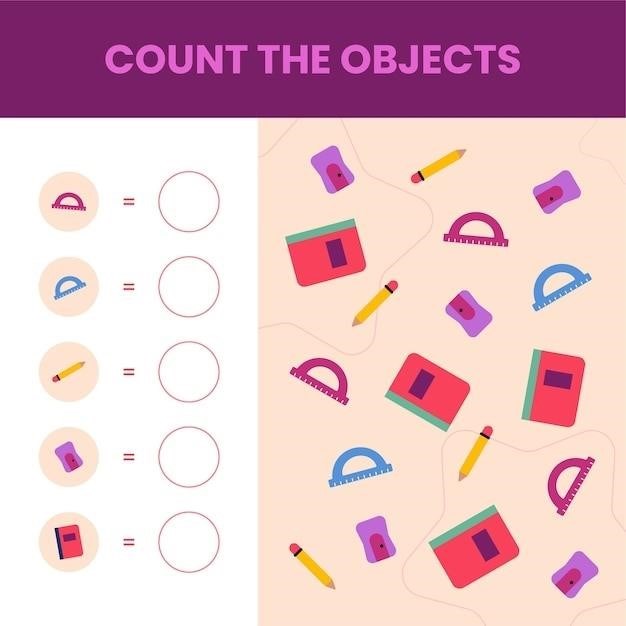
Constructing Box and Whisker Plots
Creating a box plot involves arranging data, calculating quartiles (Q1, Q2, Q3), and identifying the minimum and maximum values. These five values define the plot’s structure⁚ a box spanning Q1 to Q3, with a line marking the median (Q2), and whiskers extending to the minimum and maximum. Many online resources provide step-by-step instructions and examples.
Steps to Create a Box and Whisker Plot
To construct a box and whisker plot, begin by ordering your dataset numerically. Next, calculate the median (Q2), which is the middle value. If the dataset has an even number of values, the median is the average of the two middle values. Then, determine the first quartile (Q1), the median of the lower half of the data, and the third quartile (Q3), the median of the upper half. The interquartile range (IQR), a measure of data spread, is calculated by subtracting Q1 from Q3 (IQR = Q3 — Q1). Identify the minimum and maximum values in your dataset. Finally, draw a number line and mark the minimum, Q1, median, Q3, and maximum. Construct a box from Q1 to Q3, draw a line through the median, and extend whiskers from the box to the minimum and maximum values. This visual representation clearly shows data distribution, central tendency, and variability. Numerous online resources offer detailed examples and step-by-step guides to assist you in creating accurate and informative box and whisker plots.
Handling Outliers in Box Plots
Outliers, data points significantly distant from the rest of the dataset, require special consideration in box plots. These values can skew the visual representation and misrepresent the data’s true distribution. A common method for identifying outliers involves using the interquartile range (IQR). Calculate the lower bound by subtracting 1.5 times the IQR from the first quartile (Q1 ⎻ 1.5 * IQR). Similarly, calculate the upper bound by adding 1.5 times the IQR to the third quartile (Q3 + 1.5 * IQR). Any data point falling outside these bounds is considered an outlier. In a box plot, outliers are typically represented as individual points beyond the whiskers, which extend to the most extreme data points within the calculated bounds. Note that the whiskers do not extend to the outliers themselves. Understanding how to identify and represent outliers ensures a more accurate and informative representation of the data’s distribution. Numerous online resources provide further detail and examples to aid understanding.
Creating Box Plots from Frequency Tables
Constructing box plots directly from frequency tables requires a slightly different approach than using raw data. First, determine the cumulative frequency for each data value or class interval. This cumulative frequency represents the total number of data points less than or equal to a given value. The median is the data point corresponding to the cumulative frequency that is exactly half of the total number of data points. The first and third quartiles (Q1 and Q3) are the data points corresponding to the cumulative frequencies that are one-fourth and three-fourths of the total number of data points, respectively. The minimum and maximum values are the smallest and largest values in the data set. Once these five key values (minimum, Q1, median, Q3, maximum) are identified from the cumulative frequency distribution, you can construct the box plot as usual. Many online resources offer step-by-step guides and example problems with solutions in PDF format for constructing box plots using this method. These resources often include practice problems to help solidify understanding.
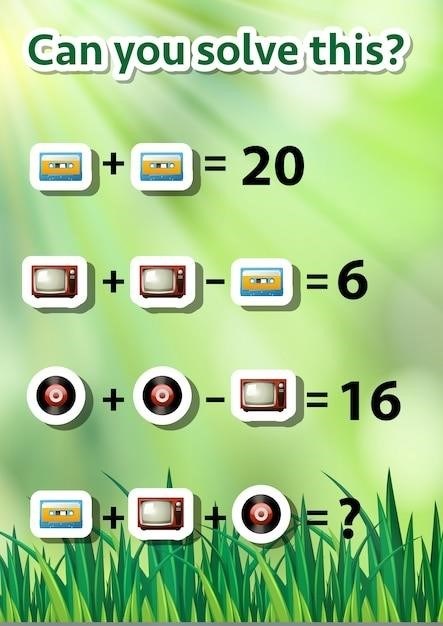
Comparing Data Sets with Box Plots
Box plots excel at comparing multiple data sets visually. By juxtaposing the plots, one can readily compare central tendencies, spreads, and potential outliers across different groups. This facilitates efficient identification of similarities and differences in data distributions.
Comparing Multiple Data Sets
A significant advantage of box plots lies in their ability to facilitate straightforward comparisons between multiple datasets. By arranging several box plots side-by-side, visual inspection readily reveals key differences and similarities. For instance, the relative positions of medians highlight central tendency variations. The lengths of boxes illustrate disparities in the interquartile ranges (IQRs), reflecting data spread within each group. Outliers, if present, become easily apparent, enabling a quick assessment of unusual data points. This visual comparison is particularly useful when analyzing data from different treatments, groups, or time periods, allowing for quick identification of significant differences or patterns. Many online resources provide examples, including worksheets with solutions in PDF format, demonstrating how to effectively compare multiple datasets using box plots, and often include practice problems with answers to solidify understanding.
Identifying Differences and Similarities in Data
Box plots excel at highlighting both the similarities and differences within datasets. A quick glance at the median’s position reveals whether the central tendencies of different groups are similar or vary considerably. The interquartile range (IQR), represented by the box’s length, showcases the data spread. Similar IQRs suggest comparable data dispersion, while differing lengths indicate variations in spread. The whiskers extend to the minimum and maximum values, excluding outliers, illustrating the overall range of each dataset. Comparing these ranges provides a broader perspective on data distribution. Outliers, points significantly distant from the main data cluster, become immediately obvious, indicating potential anomalies or unusual observations that warrant further investigation. Online resources offer ample examples and practice problems with solutions (often in PDF format) to strengthen your ability to interpret these visual cues and effectively analyze data using box plots.
Double Box and Whisker Plots⁚ A Comparative Analysis
Double box and whisker plots are a powerful tool for comparing two datasets simultaneously on a single graph. This side-by-side presentation allows for immediate visual comparison of key statistical measures. By juxtaposing the boxes, you can quickly assess whether the medians differ significantly, indicating potential disparities in central tendency between the two groups. The lengths of the boxes provide a direct comparison of the interquartile ranges, revealing differences in data spread. A longer box indicates greater variability within that dataset. Examination of the whiskers provides insights into the overall range and the presence of outliers in both datasets. This visual approach facilitates a concise understanding of similarities and differences, making it exceptionally useful for data analysis. Numerous online resources, including those offering practice problems and solutions (often in PDF format), can further enhance your understanding and skill in interpreting these comparative visualizations.
Applications and Examples
Box plots find use in diverse fields, from analyzing test scores to comparing financial data. Numerous online resources offer real-world examples and practice problems with answers in PDF format, enhancing comprehension and application skills.
Real-World Examples of Box Plots
Box plots are incredibly versatile and find applications across numerous fields. In education, they effectively compare student test scores across different classes or schools, instantly revealing performance variations and identifying potential areas needing attention. Financial analysts utilize box plots to analyze stock prices, investment returns, and other market trends, allowing for quick identification of volatility and risk levels. In healthcare, box plots help visualize patient data like blood pressure or recovery times, aiding in treatment comparisons and identifying potential outliers. Environmental scientists use them to compare pollution levels across different locations or time periods, providing a clear picture of environmental health. The ease of interpretation and visual clarity of box plots make them an invaluable tool for presenting complex data in an accessible and understandable manner, particularly when coupled with readily available practice materials, such as problem sets with answers, often found in PDF format online.
Box Plots in Different Fields
The applicability of box plots extends far beyond a single discipline. In manufacturing, they help monitor production quality by analyzing dimensions or defect rates, enabling prompt identification of production inconsistencies. Researchers in various scientific fields, from biology to physics, use box plots to present and compare experimental results, facilitating data analysis and interpretation. Meteorologists utilize box plots to display weather patterns like temperature or rainfall over time, providing clear visualizations of climate trends. In sports analytics, box plots compare player statistics, such as points scored or batting averages, aiding in performance evaluation and strategic decision-making. The widespread use of box plots stems from their ability to effectively communicate complex data sets to both specialists and the general public. Numerous online resources offer further examples and exercises, often presented as problem sets with readily available answers in convenient PDF format.
Solving Word Problems Using Box Plots
Word problems involving box plots often test comprehension of data interpretation and analysis. A typical problem might present a dataset (e.g;, test scores, plant heights) and ask to construct a box plot, then analyze its features like median, range, and interquartile range (IQR). Other problems might give a pre-made box plot and ask questions about the data it represents, such as the percentage of data falling within a certain range or the presence of outliers. More complex problems could involve comparing two box plots, derived from different datasets, to identify similarities or differences in their distributions, enabling meaningful comparisons. Successfully tackling these problems requires a firm understanding of box plot construction and interpretation, along with proficiency in calculating quartiles and the IQR. Numerous online resources offer various word problems with accompanying solutions, often available in easily downloadable PDF formats, providing ample practice opportunities.